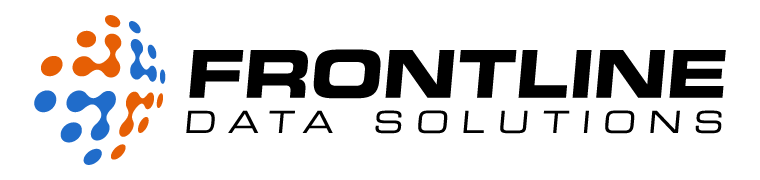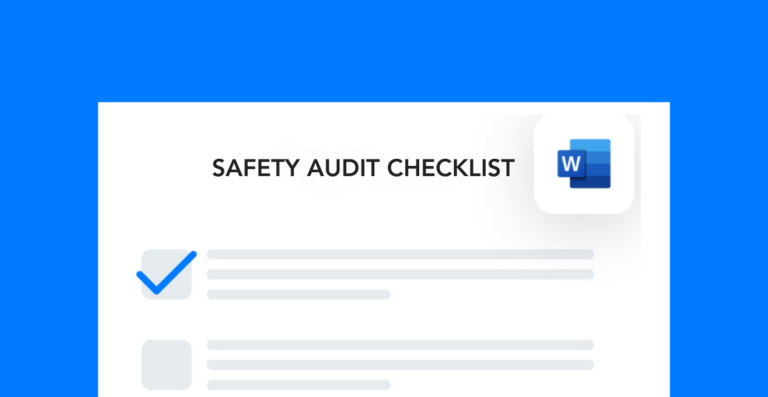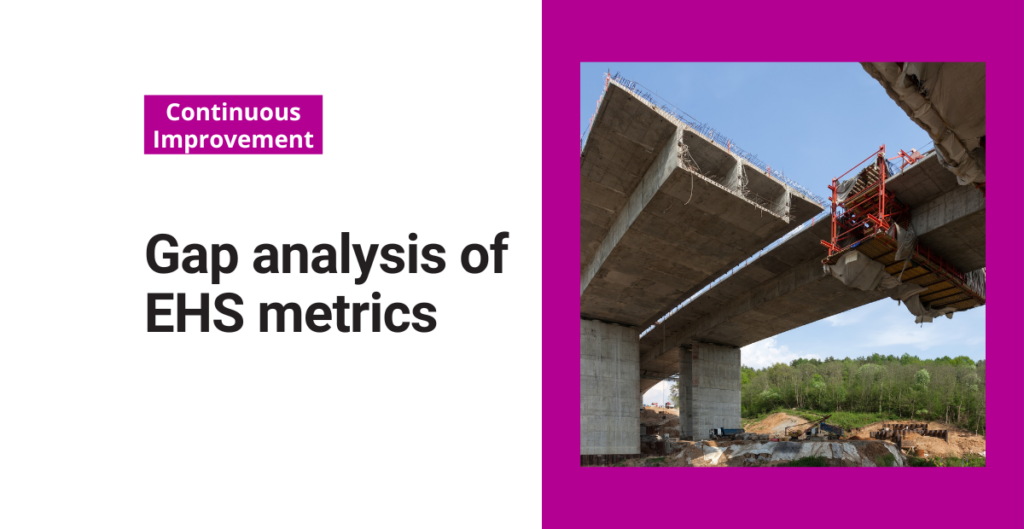If you work in health and safety, then your workload is probably either unpredictable or unmanageable without some sort of digital solution. There’s a reason why the EHS field has shifted towards software solutions in the past few decades, and that’s because modern compliance requirements are a much bigger burden than they were in the past.
Most companies starting out don’t need software to keep track of things like training, action items, and reports. But long-term growth, increasing headcounts, and diversification introduce more compliance risks without some sort of automation. If you’re an EHS professional looking to reduce your workload, here are the tops ways that software can help you do just that.
Free Checklist!
Download this safety audit checklist and customize the line items to fit your site’s safety goals and procedures.
EHS Task Automation
One of the biggest benefits of EHS software is that it can automate all sorts of daily tasks for you. If you have a small team, this can drastically reduce your workload. Of course, in health and safety you can’t automate everything, but being able to put certain tasks on autopilot is a great way to save time.
Here are some of the top ways to use automation to your advantage:
- Recurring Tasks: Instead of manually assigning recurring tasks to your team, just set them up to automatically populate within your software platform. This reduces the risk of critical actions slipping through the cracks.
- Task and Training Reminders: Instead of chasing employees or managers down in-person, use your EHS software to send out automated reminders for upcoming or past due training or action items.
- Safety Performance Reports: Rather than building reports from scratch every time, build out a custom report in your software system that you can run with the click of a button. This has the added benefit of standardizing what you report.
- Project Management: If your EHS software has configurable workflows, then you can use it for safety project management, too. This automates the process your team follows for completing major projects and reduces the workload of tracking and documenting them
One of the hardest parts about compliance is keeping track of due dates. For example, employees require training at different times, depending on when they initially receive the training. With EHS software, however, you can save time by automating compliance reminders, so your team is always on top of the workload.
Centralized Data Management
One of the biggest issues with manual compliance methods (paper forms, spreadsheets, emails, etc.) is that they scatter your data around. This means it’s very difficult to pull critical information when you need it. And that leads to reporting delays, miscommunication, compliance gaps, and audit failures.
If you’re using a manual process, you might not even realize how much of your workload consists of tasks that software could do in minutes or seconds. But centralizing data allows you to easily access things like training records, corrective action logs, audit results, inspection details, contractor documents, employee information, and so much more.
Plus, software allows you to easily sort and filter data, so it’s not only easy to access but easy to parse as well. This fully eliminates the headache of physical document storage and file management.
Safety Metrics
Pulling and analyzing safety metrics is another burdensome task you might face in the EHS field. For many teams, the best way to pull metrics without a software solution is to build spreadsheets that calculate rates based on manual data entry.
This approach can work well for teams that have low incident rates or simple operations (ones with few departments or processes). But the more complex your operation or the larger your workforce, the harder it is to stay on top of the workload for reporting EHS metrics.
Most EHS software systems have built in KPI dashboards that give you a detailed overview of your team’s performance. They can show you things like the status of action items, training completion rates, incident trends, and more. This saves hours of time that you’d otherwise be spending on filling out spreadsheets, building pivot tables and charts, and analyzing what you find.
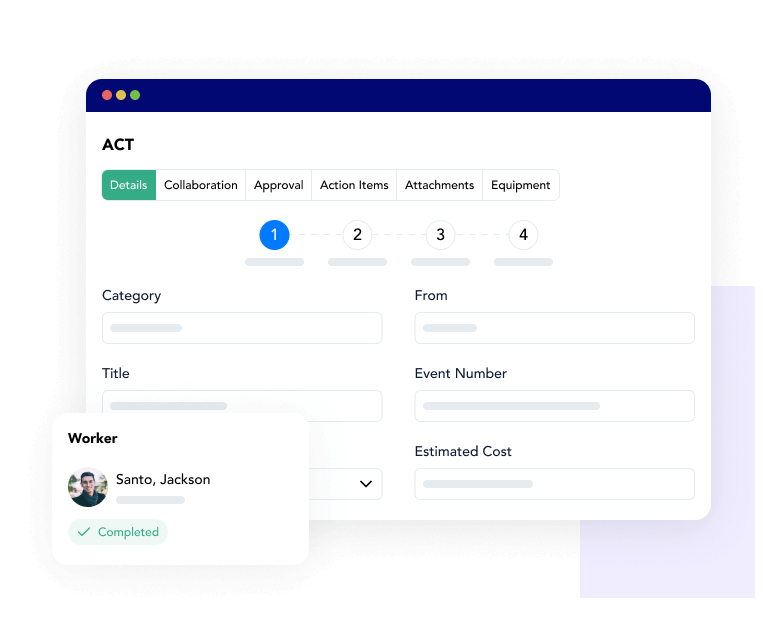
Training Management
Another benefit of EHS software, specifically learning management systems, is that you can streamline your entire approach to training management. For many EHS teams, training is one of the most time-consuming compliance requirements.
The three main ways to reduce your training workload with EHS software are to use it to store training content, assign courses and track completion, and build detailed training reports.
Upload and Manage Content
A major benefit of EHS software is that you can upload and store all the training content you use in the same system where you assign and track progress. This reduces your workload by:
- Pushing out new training materials to all departments at once
- Cutting down on the time it takes to gather materials before a class
- Standardizing the information your employees receive from different instructors
One of the problems with safety training is that it’s not always consistent. But using the same content materials, regardless of who’s conducting the training, eliminates some of this inconsistency.
Assign and Tracking Training
EHS software eliminates the need to track employee training compliance manually. Instead, you can assign training tasks and track them to completion right in the system. This is a game-changer for large teams or ones that are spread across several locations. With the digital approach, it’s easier to manage training, so your team is always compliant with regulatory requirements.
Build Digital Training Reports
Another time-consuming task related to training is reporting compliance. Compiling reports manually with a spreadsheet can take hours, days, or weeks, and it has a higher risk of errors.
Using EHS software, you can quickly build training reports that answer questions like:
- How many employees have overdue training?
- How many training classes has your team conducted?
- How many training requirements are coming up?
- What is the most common type of training your team does?
- Which departments are struggling with training compliance the most?
Using EHS software reports will reduce your workload by standardizing and streamlining the data you pull.
Regulatory Compliance
For most teams, keeping updated compliance records requires more resources than investigations, inspections, and audits. The top way to reduce your workload with EHS software is to use it for documentation. That’s because documenting compliance with forms and spreadsheets increases the risk of missing requirements, outdated reports, and other things that might cause fines.
With EHS software, you get built-in workflows, forms, checklists, and reports that simplify your workload for compliance documentation. This means you can spend less time building documents from scratch and more time implementing corrective actions.
Safety Action Tracking
Most EHS software providers offer an action tracking tool. The best way to take advantage of this is to make it part of your standard work. In other words, get into the habit of tracking everything digitally and you’ll find new ways to reduce your workload.
Here are some questions you might be able to answer if you use software for all your tasks:
- How many days does it take on average to complete an incident investigation?
- Which processes or work areas account for the most incidents or near misses?
- How many incidents do you respond to each week and month?
- Which members of your team are falling behind on their tasks?
With this information, you can address those areas of EHS management that take up the most time. For example, if you notice 72% of your injuries come from one process, put more effort into it. Lowering injuries in this area alone can greatly reduce the time you spend each month on incident reporting.
Reducing Your Workload Comes Down to This
In EHS, efficiency comes down to this: “Are you spending your resources on incident response or incident prevention?”
The fastest way to free up your resources is to not spend time doing things like filling out incident reports or managing injury cases. And you can only do that if you remove safety hazards and implement effective control measures.
EHS software not only takes over much of the administrative processes you do behind the scenes, but it also gives you performance insights that a manual approach can’t. Utilizing all the tools and features in your software system will save time, reduce stress, improve performance, and prevent costly mistakes or oversights.
To learn more about the Frontline EHS software suite, schedule a demo with our sales team.