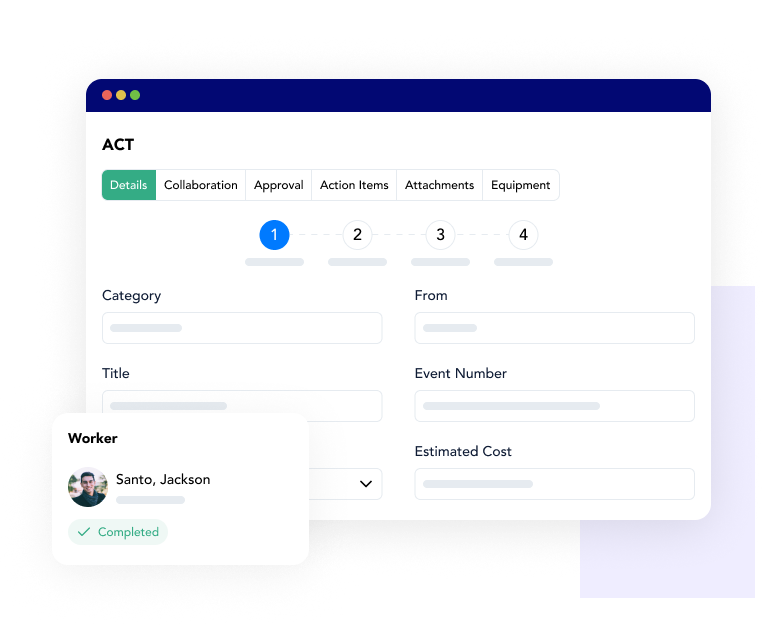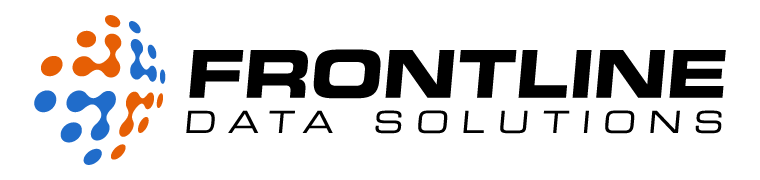The Complete Guide to Buying EHS Software: From Demo to Decision
Frontline Data Solutions: Safety Simplified
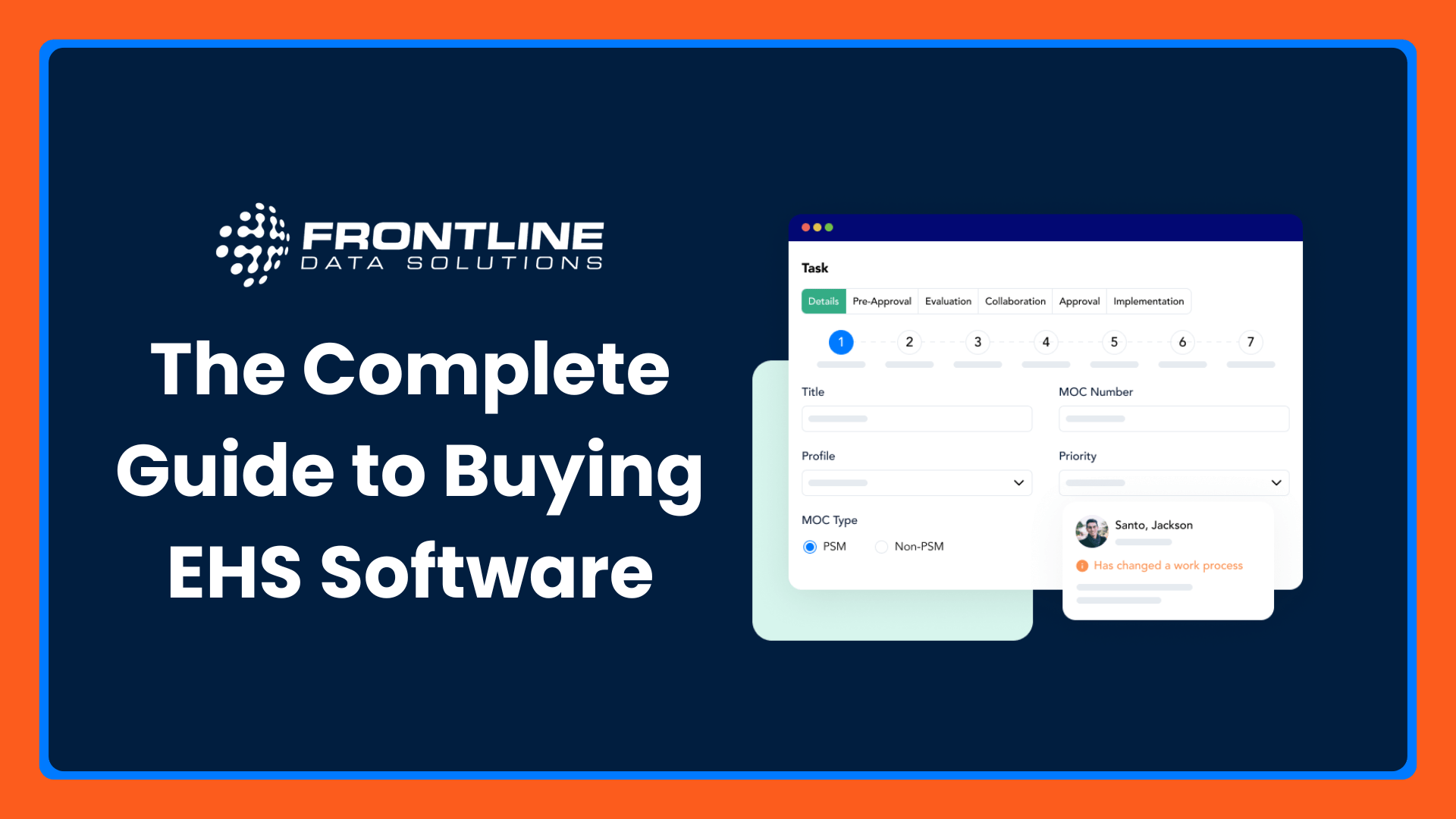
Free PDF Version with Bonus Content Included!
Download the free PDF version of our EHS Buyer’s Guide to get get bonus content about the process of evaluating and selecting software vendors.
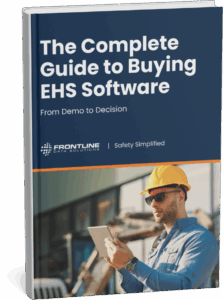
Chapter 1: What Does EHS Software Do?
EHS software (also known as HSE software) helps companies streamline their environmental, health, and safety processes more efficiently and effectively. It replaces outdated manual processes that involve spreadsheets, paper forms, and emails to manage compliance. Buying EHS software is a great way to eliminate administrative work and reduce risks.
Core Capabilities of Modern EHS Software
Leading providers like Frontline Data Solutions, VelocityEHS, and SafetyCulture offer features tailored to high-risk industries like manufacturing, energy, and chemicals:
- Incident Management: Log, track, and investigate incidents, near-misses, and injuries in real time.
- Audit and Inspection Management: Digitize checklists, schedule inspections, and ensure the completion of follow-up actions.
- Corrective and Preventive Actions (CAPA): Assign tasks, set deadlines, and track completion of any corrective actions following incidents or inspections.
- Regulatory Compliance Tracking: Stay aligned with OSHA, EPA, ISO, and other applicable standards.
- Employee Training: Ensure workers have the training and certifications required for their roles.
- Document Control: Centralize standard operating procedures (SOPs) and policy documents with version control and permission-based access.
- Risk Assessment and Hazard Analysis: Perform JHAs (job hazard analyses), assess site risks, and prioritize interventions based on severity and likelihood.
- Management of Change (MOC): Track proposed changes to operations or equipment that may affect health and safety, PSM compliance, etc., and ensure proper reviews and approvals take place.
Buying EHS software requires you to determine which functions are critical to your business and evaluate how vendors stack up against each other.
Day in the Life with HSE Software
Think of HSE software as the nervous system of your safety program. It connects teams, standardizes processes, and turns data into action. Whether you’re in manufacturing, construction, energy, or logistics, the right software adapts and scales with you.
Here are some examples of what life looks like when you invest in an EHS software solution:
- A safety manager checks real-time dashboards for incidents and training gaps.
- A frontline worker logs a near-miss via a mobile app, triggering alerts.
- A supervisor assigns corrective actions with automated reminders.
- An auditor accesses digital compliance reports instantly.
Using software is about gaining control, building consistency, and protecting your people.
How NCTI Reached Its Process Safety Goals with EHS Software
Nippon Chemical Texas Incorporated (NCTI) used EHS software from Frontline Data Solutions to increase visibility, improve compliance, and simplify their approach to process safety.

Chapter 2: How to Justify Buying EHS Software
Buying EHS software is an investment in your people, operations, and long-term success. It delivers ROI by reducing risk, increasing efficiency, and cutting costs.
EHS Software Reduces Risk
EHS software helps you mitigate potential threats by simplifying and automating your risk management processes. Workplace hazards, from equipment failures to noncompliance, are costly. HSE software offers the ability to proactively manage your work environment with real-time incident reporting, trend analysis, and hazard identification.
Take the example of Nippon Chemical Texas Incorporated (NCTI). As a chemical manufacturing company, they fall under OSHA’s process safety management (PSM) requirements.
Because of their success and growth, they began to struggle with the limitations of an outdated management of change (MOC) process. After implementing management of change software from Frontline Data Solutions, however, they standardized and simplified their PSM program while improving visibility. This helped them not only achieve full compliance but also to speed up their processes without increasing risk.
Safety Software Improves Operational Efficiency
Manual processes cause reporting delays and lost documentation. EHS software automates workflows and centralizes data storage to speed up and simplify these processes.
Field teams complete inspections digitally, supervisors track their progress via dashboards, and managers generate reports instantly. This leads to full alignment between frontline workers and senior leadership.
HSE Software Reduces Cost
According to the National Safety Council, workplace incidents cost U.S. companies more than $170B each year. Direct costs for incidents include fines, medical bills, and workers’ comp. Indirect costs like lost productivity, damaged reputation, and high turnover can be even higher.
HSE software reduces these costs by improving visibility, so you can prevent incidents altogether.
Case Study: Streamlining Safety for Todd Energy
A global chemical manufacturing company, AmSty, used to struggle with compliance across many locations. They faced training gaps and inconsistencies in change management. After implementing a unified EHS platform from Frontline Data Solutions, including Frontline LMS for training management and Frontline MOC for change management, they achieved:
- Improvement of on-time training completion
- Increased adoption from management
- Standardization of change implementation across locations
This transformation enhanced safety, reduced downtime, and improved regulatory alignment. In fact, a report by Liberty Mutual estimated that every dollar invested in safety delivers $3 in savings. For companies like AmSty in high-risk industries, these investments are a no-brainer for long-term success.
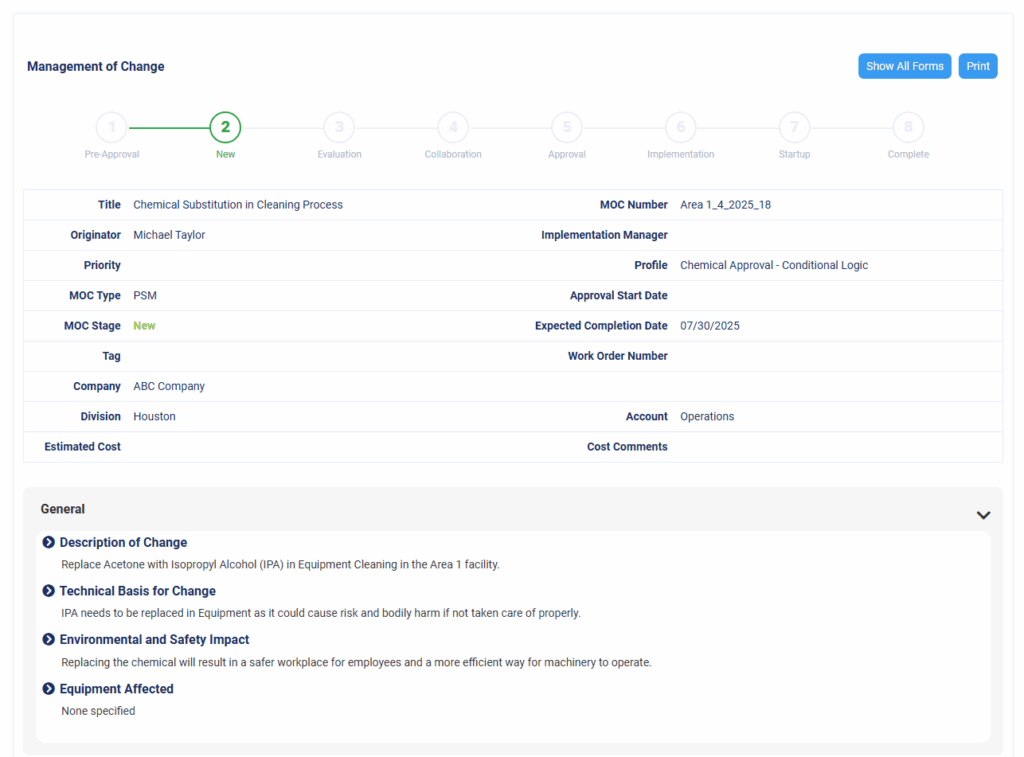
Chapter 3: Does Your Company Need EHS Software?
Not every organization needs EHS software immediately, but delays can lead to costly inefficiencies. Asking the right questions and spotting warning signs can help you determine your team’s readiness.
Questions to Ask Your Team
When buying EHS software, it’s important to engage safety, operations, HR, and IT teams with questions like:
- How do we track incidents, inspections, and corrective actions?
- Would our system withstand a regulatory audit?
- How easily can we generate reports for leadership?
- Can field workers report issues in real time?
- How much time do we spend on paperwork or spreadsheets?
- Have we missed compliance deadlines or had repeat incidents?
Frustration or gaps in the answers to these questions could be a sign that your processes are outdated.
Signs Your Current System is Holding You Back
Manual or disconnected EHS management can create inefficiencies like:
- Reliance on spreadsheets, paper, or multiple tools
- Inconsistent or incomplete incident reports
- Delays in audits or inspections
- Untracked corrective actions
- Difficulty accessing training records
- Unclear or outdated safety metrics
Buying EHS software fills in these gaps, so you can focus more on action than documentation.ation. If your system creates a lot of administrative work for your team, it’s time to explore a different solution.
Chapter 4: Setting Up and Attending Demos
Demos are a critical step in the EHS software buying process. Proper preparation ensures you find a platform that meets your needs.
Scheduling Software Demos
Vendors like Frontline Data Solutions or VelocityEHS require you to fill out a short form to schedule demos. Once you do, you’ll get a call or email from a salesperson within 1-2 days to discuss your needs.
Then, they’ll walk you through a product demo that highlights the features or functionality you need. When scheduling software demos, the more responsive you are, the faster you can evaluate different providers.
Preparing for a Demo
Go into demos with a clear sense of what you need, what you want, and what you don’t want. Here are some tips:
- Write Down Your Core Needs: What are the non-negotiable features and functions you’re looking for in an EHS software solution?
- Prepare Questions: Check out our blog post “Questions to Ask During a Software Demo,” so you can have some questions prepared ahead of time.
- Invite Decision Makers: You should make sure to invite anyone to the meeting who would need to see the software before moving forward in the buying process.
Red Flags to Look Out For
Know that not every vendor will be the right fit for your team. Check out these red and green flags to know what to look for:
Red Flags
- Scripted demos that ignore your needs.
- Unclear answers on support or integrations.
- Pressure to sign long contracts up front.
Green Flags
- Transparent pricing with no hidden fees.
- Configurable platform that adapts to your processes.
- Responsive, expert support teams.
Chapter 5: How to Pick HSE Software
Buying EHS software means aligning features, pricing, and vendor capabilities with your team’s needs. Focus on the fit, not just the features.
Identify Your Team’s Needs
Different roles care about different things, so you should be prepared to compromise to decide. Here are some examples of what teams might want in the software:
- Safety Manager: Needs tools for real-time incident tracking, inspections, audits, and corrective actions. Prioritizes usability, mobile access, and reporting capabilities.
- Operations Manager: Wants a clear view of safety performance across facilities. Cares about how the software supports productivity, compliance, and standardization.
- IT Lead: Looks for cloud infrastructure, data security, user provisioning, integrations, and system uptime.
- C-Suite/Executives: Focused on risk exposure, cost efficiency, and visibility into KPIs and trends.
Separate the things you absolutely need from the things it would just be nice to have.
|
Person |
Must-Have Features |
Nice-to-Have Features |
|---|---|---|
|
Safety Manager |
Incident tracking, audits, corrective actions |
Risk scoring, behavior-based safety |
|
Operations |
Dashboards, alerts, reporting |
Benchmarking by site |
|
IT |
SSO, integrations, API access |
Custom-built analytics |
|
Executive |
KPI tracking, compliance insights |
Executive summary automation |
Compare EHS Software Vendors
Once you have your feature map, it’s time to compare vendors. Narrow your list to 2-4 providers and evaluate them using a consistent framework.
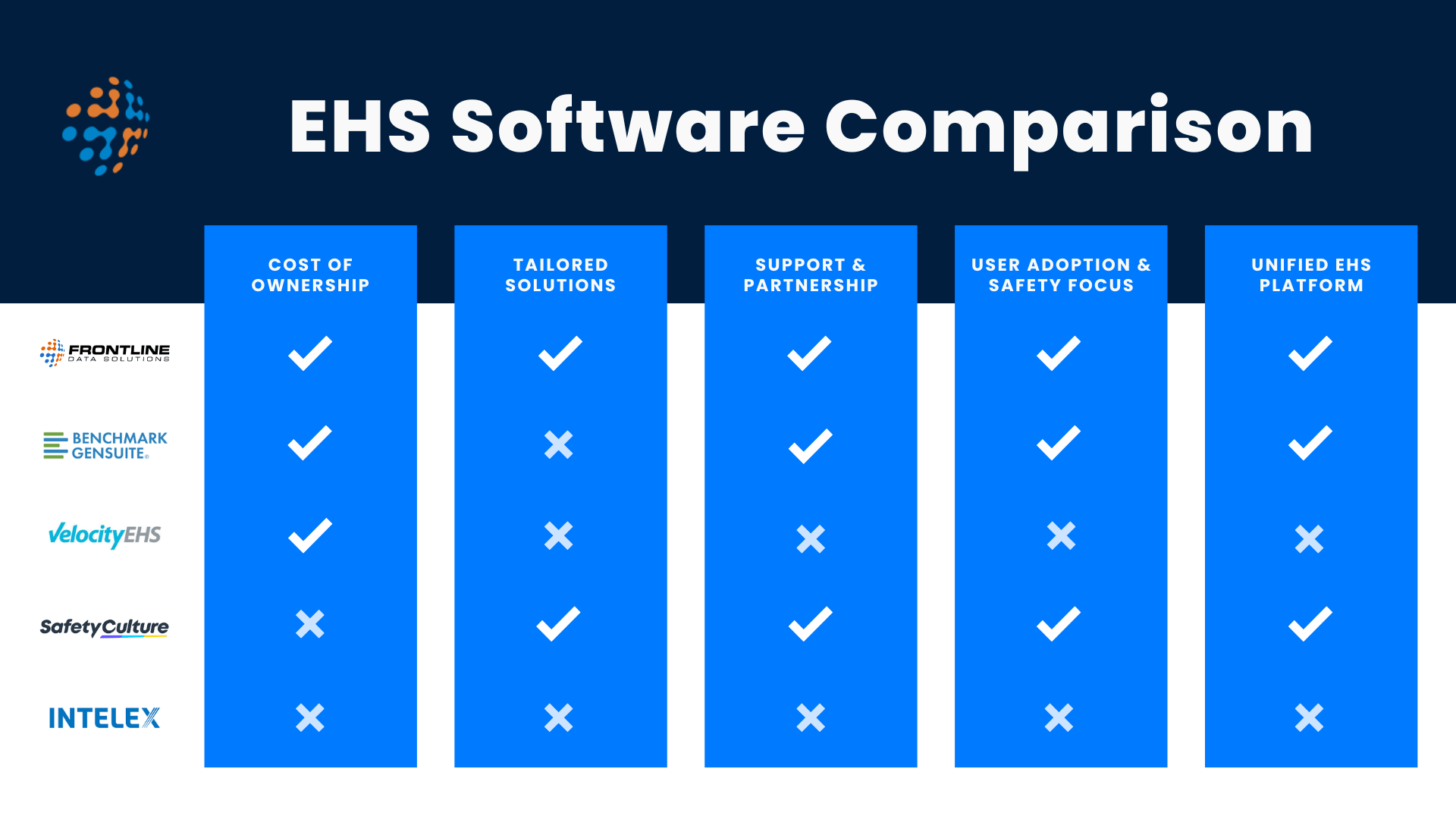
Don’t just count features. Ask yourself: “Does this feature solve a problem we actually have?” For example, many HSE software companies have tools for ESG compliance, but it only matters if you have a real need for ESG support. You have to evaluate these features and add-ons from the perspective of “is this truly a single solution for my team’s needs or is it overly complicated? Don’t get sucked in by features you don’t need.
How Much Does EHS Software Cost?
EHS software pricing varies widely. It’s more than just the cost of the software itself. You also have to consider the cost of implementation. Some vendors have steep fees depending on how much support you need to onboard users. There are also costs related to custom software integrations, workflow configurations, and more. When evaluating the total cost of ownership, you have to factor both the initial costs and the recurring costs of staying with the provider.
Here are the most common pricing models for HSE software:
- Flat rate: Pay one fee per month or year for a fixed set of features.
- User-based: Cost depends on how many end users you have.
- Metered: You’re charged by usage (e.g., number of forms submitted, data stored, or reports generated).
Typical Pricing Ranges:
- Small business: $3,000–$15,000 annually
- Mid-market: $15,000–$40,000 annually
- Enterprise: $50,000+ annually
What Affects Price:
- Number of users/admins
- Number of facilities or sites
- Number of modules (MOC, LMS, chemical management, etc.)
- Customizations and integrations
- Implementation support and training
Refer to our blog post “Understanding EHS Software Pricing” for more information on vendor pricing models and all the factors that influence cost.
Chapter 6: Implementation, Training, and Support
Successful EHS software adoption depends on smooth implementation and expert support. Great onboarding experiences ensure rapid value and user confidence.
Software Implementation Timelines
Implementation timelines vary widely depending on the complexity of your needs and your responsiveness during the process:
- Simple systems (single site, few users): 2–4 weeks
- Mid-complexity (multiple modules, multiple sites): 1–3 months
- Enterprise-level (custom workflows, integrations): 3–6+ months
Timelines vary widely across vendors. Here are enterprise implementation timeline averages for three leading EHS software providers:
- Frontline Data Solutions: 1 to 3 months
- SAP: 6 to 12 months
- EHS Insight: 3 to 9 months
Overall, a good implementation takes time. You want your workflows, forms, reports, etc., to be comprehensive and accurate to fully eliminate risk. The more time you invest up front during implementation, the better success you’ll have in the system long-term.
Check out our blog post “What to Expect During the Software Implementation Process” for a full rundown of what to do.
The Onboarding Process
EHS software onboarding, like the implementation process at Frontline Data Solutions, looks like this:
- Kickoff and Planning
- Admin Training
- Configuration and Testing
- Pre-Launch Prep and Go-Live
- Monitoring and Closeout
Your onboarding process should include multiple training touchpoints. Look for providers who offer live training sessions, knowledge bases, and a direct point of contact for post-launch questions. Vendors also may offer “train the trainer programs” so you can keep all your admins up to speed internally.
Chapter 7: Take the Next Step Towards Simplifying Safety
If you’ve made it this far, you’re clearly serious about finding the best EHS software for your team. You’ve explored what HSE software does, how it reduces risk and cost, how to assess your readiness, and what to expect during demos and implementation. Now it’s time to turn that research into action.
The right software won’t just help you check boxes for compliance. It will make your safety program more proactive, your operations more efficient, and your people more empowered to do their jobs safely.
At Frontline Data Solutions, we help companies like yours simplify safety and scale their programs. Our platform is trusted by teams in manufacturing, energy, chemicals, oil and gas, and more, and it’s built with the flexibility to meet you where you are today and grow with you tomorrow.
With a focus on intuitive design, rapid deployment, and configurable workflows, we deliver value faster than competitors, helping you reduce risk and boost productivity. We offer four core products designed to simplify safety and beyond:
Ready to See How It Works?
Book a personalized demo with our team to explore how Frontline Data Solutions can help you increase visibility, improve compliance, and reduce risk in one intuitive platform.