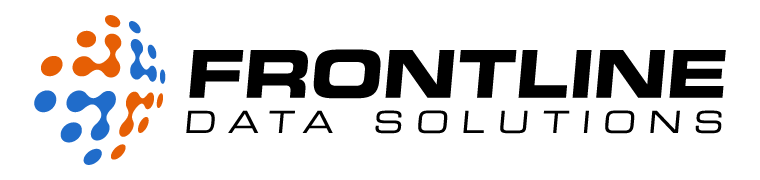Frontline API Quick Start Guide
Reach Out to Learn More About Custom API Integrations
Follow these three simple steps to set up an API for your team.
Reach out to our support team at: support@fldata.com or 281-313-8200
Step 1
Retrieve your API key.
Reach out to support to retrieve your API key. Admins can access the API key info from their Frontline site by going to:
LMS > Settings > EHS API
Base API URL: https://ehsapi.fldata.com/api/v1
API Swagger Link: Click here
Step 2
Authorize the API.
You have two options for authorizing the API (see below). Option 1 is commonly used to pull data in a browser.
Option 1: Add query parameter “/?ApiKey=[APIKEY]” in the API URL.
Option 2: Add Authorization header in the API call with value “Bearer [APIKEY]”
Step 3
Set up filtering and calling.
You can access the PDF below to find more information on filtering RESTful APIs for your site.
API filter instructions PDF: Click here
Example of the correct filter format: https://ehsapi.fldata.com/api/v1/Divisions/?APIKey=[APIKEY]