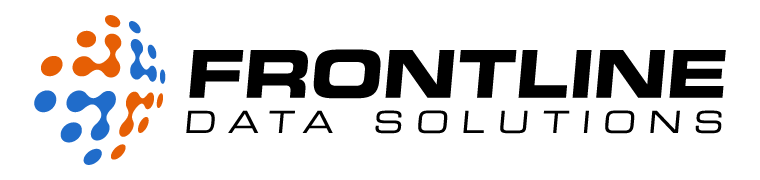Ask any EHS manager what they’d like more of and you’ll hear it over and over again: “time.” By eliminating much of the administrative work that goes into compliance, EHS software is the solution that most companies need.
What is EHS software?
EHS software is a digital data management system for scheduling, coordinating, and tracking workplace tasks related to health and safety. It stores all this data in the cloud where teams can access it instantly from a single location.
Not only does software track work that’s done within the system, but it also allows companies to import historical data. This allows for even greater oversight of the company’s EHS program, replacing manual methods for filing and organizing documents.
Frontline EHS data management software
With Frontline EHS, you can easily store, organize, and analyze your compliance data, training records, and more.
How does EHS software work?
The general concept behind EHS software is that provides workflows for teams to do all sorts of tasks, including (but not limited to):
- Document near misses, injuries, fatalities, and other incidents
- Manage operational changes
- Schedule and assign required training
- Keep detailed training logs
- Build EHS reports on a variety of KPIs
- Create and upload training content
- Track corrective and preventive action items
- Verify contractor identities and compliance
Most EHS software providers offer different tools that companies can pick and choose from. This creates a more customizable user experience and allows teams to only use those tools and features that they need to improve performance.
What are the benefits of software?
The number one benefit of EHS software is how much time it saves. Of course, this all depends on how user-friendly the system is and how many manual processes it’s replacing.
Especially for large companies or those with multiple locations, upgrading to EHS software can drastically improve compliance. With all the data in one place, it’s much easier for decision makers to understand and address the issues that the company’s facing. It frees up all the time spent updating Excel spreadsheets, sending emails back and forth, and importing paper logs into a digital version.
Aside from the time saved, there are plenty of other benefits of EHS software:
- Formal review process for critical changes
- Easy oversight of action item progress logs
- Cloud-based data storage
- Automatic notification of past due or upcoming tasks and training
- Faster compilation of safety reports
Companies can only reap these benefits if they fully integrate the software into their standard work. If, for example, a company only records some of their incidents in the EHS system, then they’ll still have administrative work to piece everything together. The only way to take full advantage of EHS software is to use it for as many processes as possible.
Who should use software?
While software is a great tool for most businesses, those with very few employees most likely don’t need it. Small businesses should look for software providers that offer user-based pricing to reduce costs.
Any company buying EHS software should ask itself these questions first:
- How many users and locations will use the software?
- What are the non-negotiable capabilities we need?
- How much are we willing to pay per year for the software?
- Is it important for us to have dedicated customer support?
- Do we plan to expand to new locations or hire more staff in the future?
The answers to these questions should make it easier to decide whether now’s the right time to switch to EHS software. Plus, they’ll help you select a vendor that has all the features and system capabilities you’re looking for.
Other posts you might like…
No posts