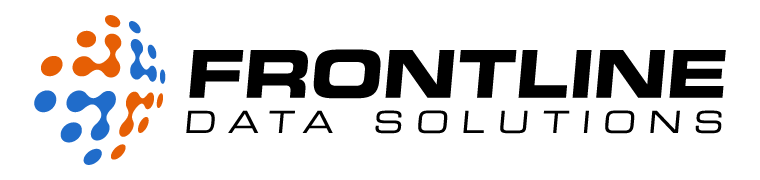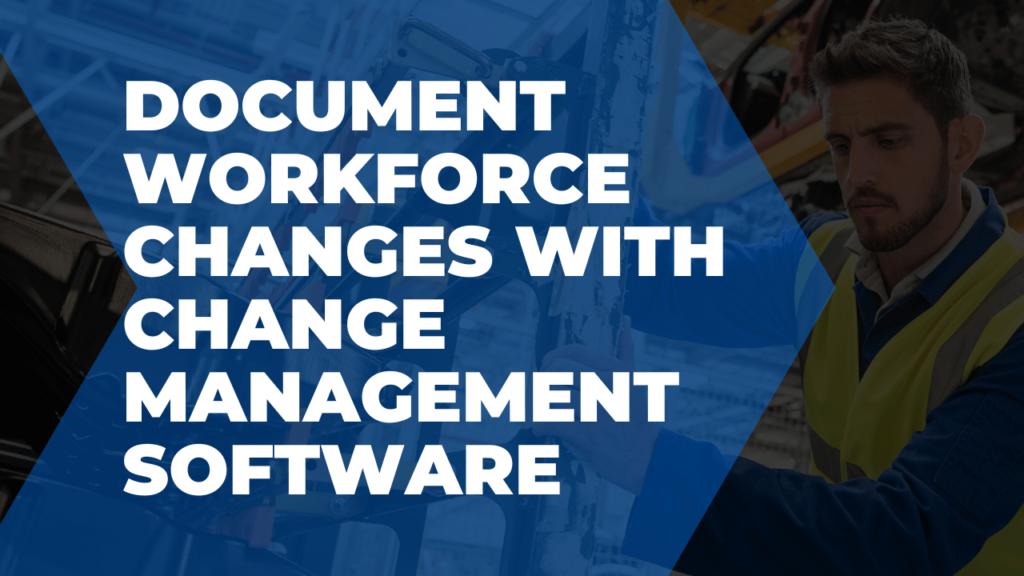In the 1990s, a sector within the US Department of Defense created SCORM courses so they could standardize the creation of web-based learning content. SCORM files are compatible with any learning management system (LMS), allowing content to work across different software systems.
You can learn more about the SCORM file format here.
Third-party SCORM files
Within the Frontline LMS, you can create custom “training items” for your employees. SCORM files are just one of the file formats that our system allows. Examples of other file types include WBT, DOC, CERT, and CBT (to name a few).
Whether you make your own courses in-house or have a third-party content provider that you like to work with, you can upload a SCORM 1.2 file to the system in just a few short minutes.
There are four simple steps to uploading a new SCORM course
- Create a new training item in the LMS
- Fill out the required fields (title, code, type, etc.)
- Attach your SCORM file to the training item
- Save the new course
Once you’ve completed these steps, you can assign the course to users. With the tracking capabilities of our system, you’ll be able to track course completion as well.
And since we use SCORM files, if you need to transfer your training materials over from a previous EHS software platform, your content should be compatible with our system.
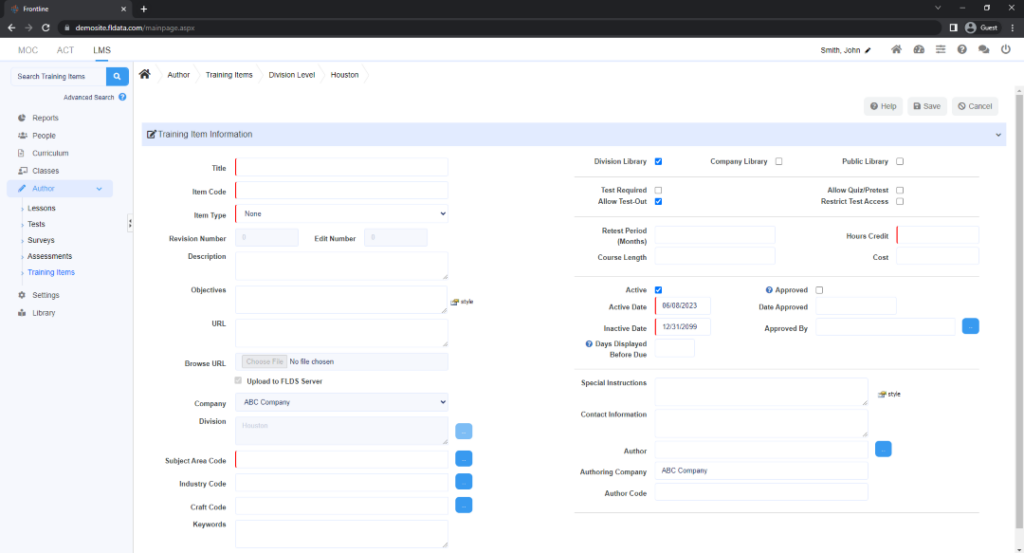
Frontline LMS course library content
If you’d rather use pre-made content, we offer an extensive library of general EHS SCORM courses. Examples of topics we offer include:
- Fall protection
- Asbestos awareness
- Electrical safety
- Fire extinguishers
- Forklift safety
- Lockout tagout
You can use the courses in this library at any time and assign them to your employees for basic EHS training compliance.