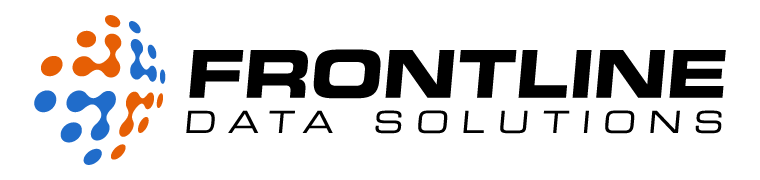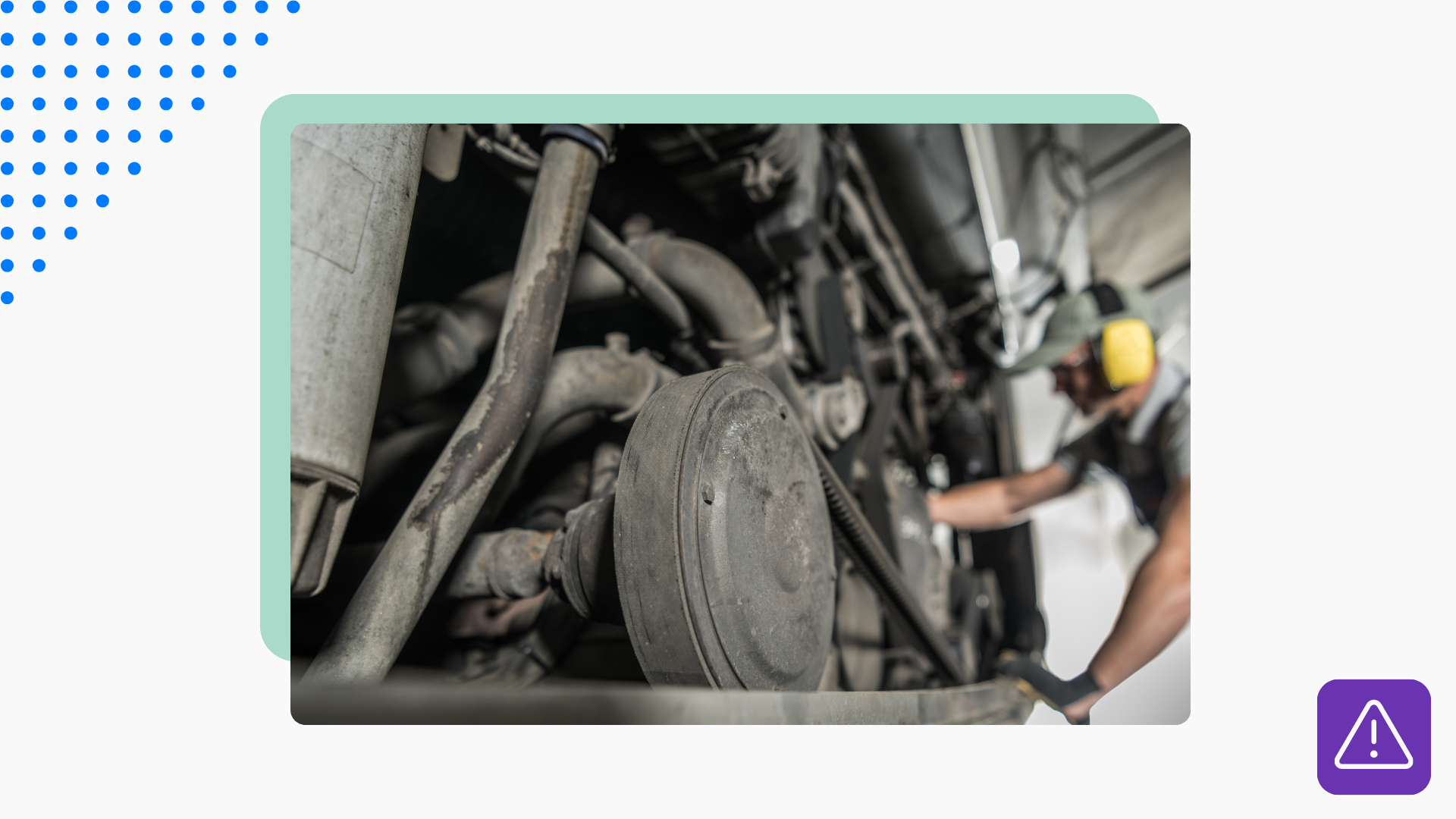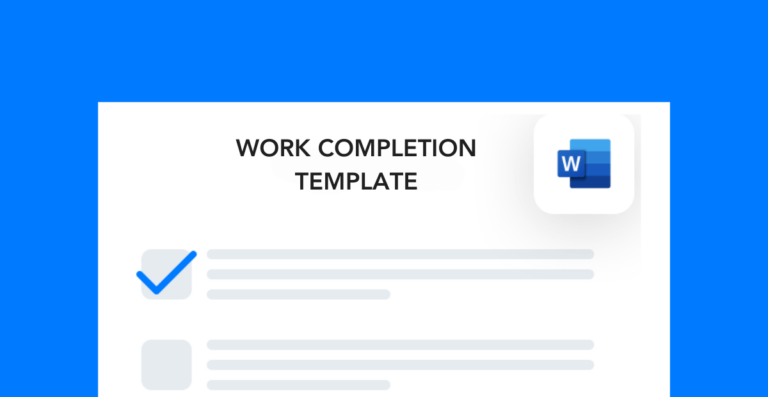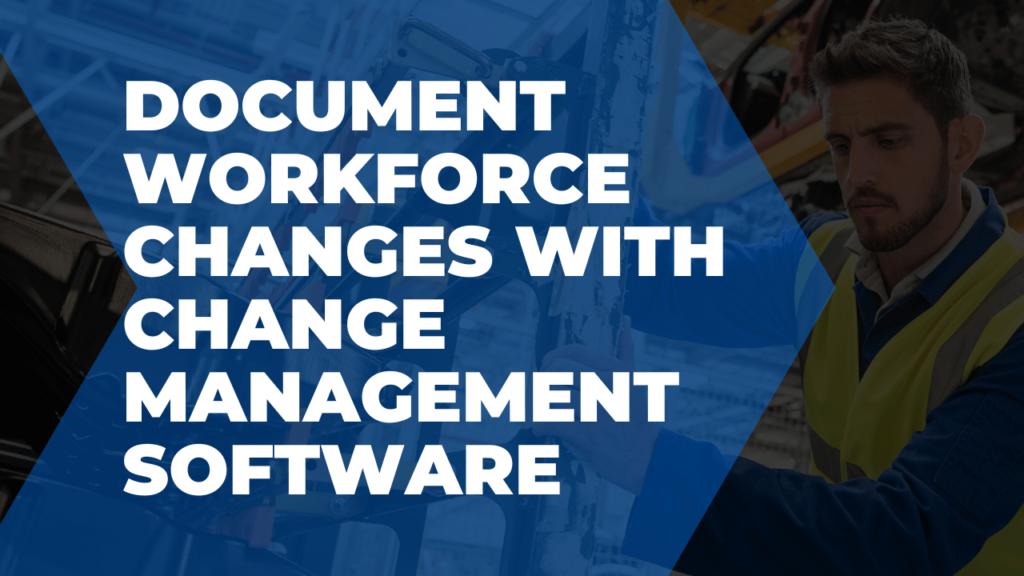From productivity issues to safety incidents, the workplace is full of opportunities to review and improve. But for many companies, finding issues to fix isn’t the hard part. It’s correcting them. In my experience, getting a good system in place makes it easier to track and follow through on projects. Here are my top tips for effective implementation of corrective actions at work.
Always set a completion deadline
Corrective actions tend to fall through the cracks when the initial fallout of an incident fizzles. If you don’t take care to schedule them right away, you run the risk of forgetting about them altogether during the implementation phase of corrective actions.
Of course, depending on the task, deadlines vary. For example, if you’re simply replacing a stop sign you can finish that in a day or two (if you don’t have to order a new one). But if you’re planning to reconfigure an entire process, then you’ll need more time and strategic implementation of corrective action should be planned.
On average, action items at my site take no more than two weeks to complete. And because most of them are minor in terms of effort and scale, we try to implement corrective actions before the assigned deadline. Having a sense of urgency, even in non-critical situations, will make your team more effective when emergencies do happen.
Free template!
Download this free work completion template to track all the finished tasks around your site and streamline the process of corrective action implementation.
Involve your employees in corrective action implementation
In my experience, involving employees in corrective action implementation helps promote safety in the workplace. That’s because it demonstrates to your workforce that you care about safety and that they play a critical role in implementing corrective measures.
I always try to get workers’ feedback on planned corrective actions. Oftentimes, they help me foresee issues that I hadn’t thought of before. When it comes to the actual implementation, I find that people love getting involved. Special projects outside of daily work tasks can be exciting. And they give employees a chance to use their skills in new ways while being part of implementing corrective actions.
Take detailed notes and observations
More than once in my career, I’ve had to revisit a past project to figure out what I could do differently. But that’s only possible if there are detailed notes available.
During corrective action implementation, you should keep documents of everything you’re doing. Include details like:
- What actions you took to correct a problem
- Who implemented each action item
- How long you expected the solution(s) to last
- Whether you came across issues during implementation
These pieces of information will make it easier to review past actions and figure out new approaches. Plus, it will come in handy as your company experiences employee turnover. Even after the people who implemented solutions leave, those who come after will be able to learn from their failures and successes in the process of implementing corrective action.
Use action tracking software for corrective action implementation
The best way to implement corrective actions is to use action tracking software. That’s because it eliminates all the guesswork that comes with manual tracking methods.
Frontline ACT is a full-service corrective action tracking system that allows you to:
- Schedule and assign action items
- Build detailed status reports for all the site’s corrective actions
- Upload and attach documentation to action items
- Send automated completion notifications
- Coordinate inter-departmental tasks
- Oversee the implementation of corrective action from start to finish
If you’re interested in learning more about Frontline ACT, check out the video below or schedule a demo with our sales team.