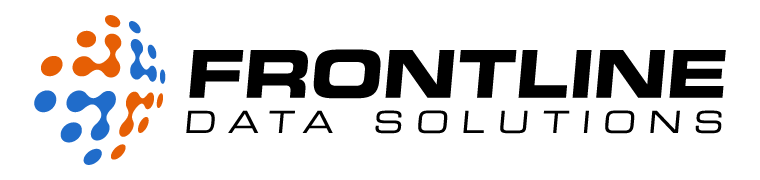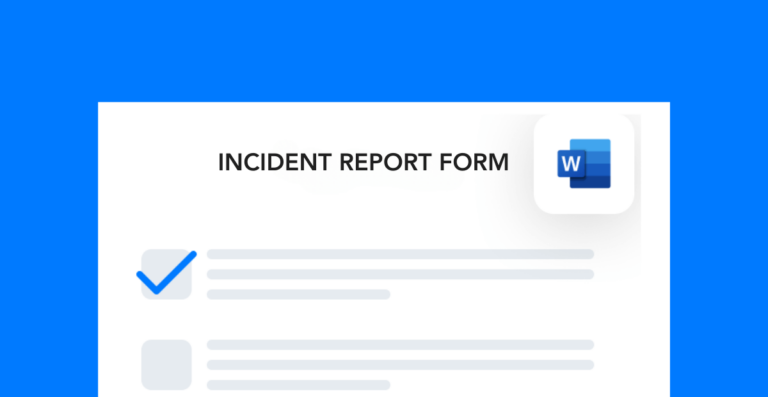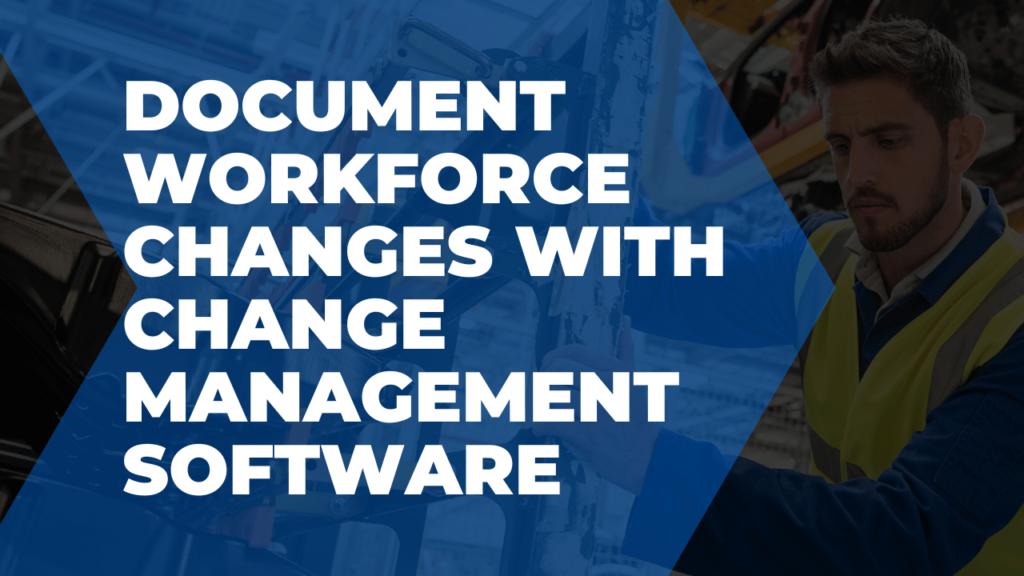When workplace incidents occur, it’s important to document them as soon as you can. The easiest way to do that is to have a standard outline for each report. That way, you can avoid missing details. Use this simple incident report writing format to produce high-quality reports for all types of events.
Free form!
Download this free incident report form to follow the format laid out in this blog post.
Details regarding affected parties
The format I use for writing incident reports begins with details about any victims. Therefore, I include the following pieces of information in this section:
- Full name
- Phone number
- Home address
- Status (employee, contractor, vendor, visitor)
Of course, if there are no victims or directly affected parties, this section will be blank. But I think it’s important to provide these details up front in case there’s any critical follow-up required (especially in the case of injuries and fatalities).
Full incident details
The next section of your report must include all the basic information about the incident. Therefore, provide the following details:
- Incident date and time
- Location (building, coordinates, department)
- Names of witnesses (if applicable)
- Full incident description
- Injury description (if applicable)
This section forms the core of the report and requires the most attention. You want anyone, whether inside or outside the organization, to clearly understand what happened from the incident description.
In many companies, the EHS department writes these reports. However, every manager on the floor should also learn how to write strong descriptions. Safety departments often remain small and spread too thin. Therefore, when managers create quality reports, they reduce the administrative burden on the safety team.
Root cause analysis and corrective actions
No incident report is complete without a root cause analysis and list of corrective actions. Most likely, there will be several root causes to address, although you may choose to frame them under the umbrella of a single cause. That’s up to you.
When it comes to the type of analysis you perform, that also can depend on the type of incident. I typically use the 5 why analysis, but you could also use a pareto chart, fishbone diagram, or any other method that applies.
Along with the root cause you should list both the actions you took immediately after arriving at the scene and the ones you plan to take following your investigation. Here are some examples of corrective actions you might implement:
- Redesign a process or work area
- Put up new signage
- Replace or repair a piece of equipment
- Update your policies or procedures
- Create or modify your training program
Supplementary information in incident report writing format
Sometimes you must reference additional documents in your incident report. Once you provide the basic details, focus on gathering and attaching relevant supplementary information. For example, include items such as:
- Witness statements
- Photos of the incident scene, injuries, property damage, etc.
- Video footage of the incident
- Diagrams of the work area
I would say that most of my incident reports include supporting documents. And it’s definitely something I would advise. Moreover, the more context you provide, the stronger your report becomes and the more effective your corrective actions will be.
Incident report writing format details
The final details you add should include the name of the person who wrote the report, their contact information, their signature, and the date. These details serve documentation purposes and make it easy for readers to contact you if they need more information.
Once you’ve finished your report, you can send it via email to relevant parties. Or, if you use corrective action software, you can automatically send notifications when new reports go on file.
In my experience, the best incident report writing format is simple and to the point. If your reports are well-organized with different sections clearly labeled, they’ll be easy to understand. And that means you, and anyone who reviews your reports, gets more out of the entire documentation process.