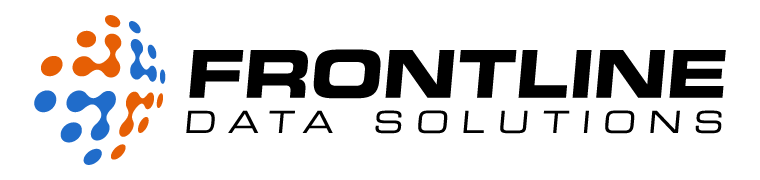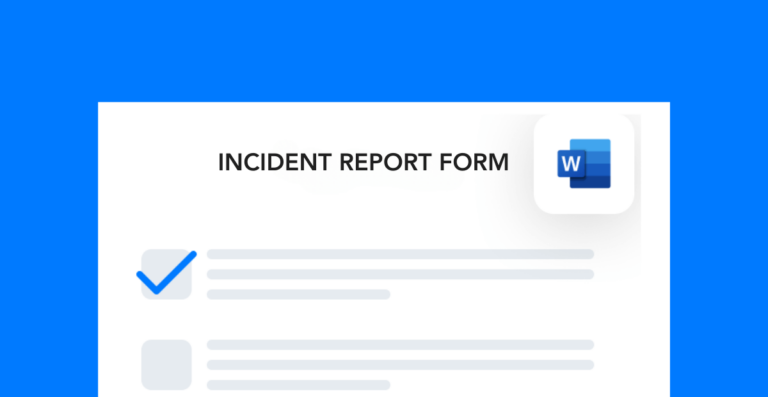Critical incidents include things like serious injuries, fatalities, security breaches, and more. And keeping detailed records of these incidents is essential for both regulatory compliance and internal improvement. Follow these guidelines for critical incident reporting so your team can stay on top of all its requirements.
Free form!
Download this free incident report form to use as a simple template for all your initial report documents.
Guidelines: Set up critical incident criteria reporting
The definition of a critical incident varies across industries. It all depends on which variables go into the process and how they impact productivity, quality, and safety (among other performance metrics).
Your incident response plan should have a clear definition of what qualifies as a critical incident. Here are some examples of incident criteria you might have:
- A recall event resulting in greater than or equal to $X in losses
- Property damage resulting in greater than or equal to $X in cost
- Process failure resulting in X hours of lost production time
- Quality error resulting in X hours of rework
If you’re a manufacturing company, critical incidents might be production slowdowns or quality errors. But if you’re a software company, you might view critical incidents as software crashes or development delays. It’s important to decide ahead of time what constitutes a critical incident so your team can be ready to report it and respond quickly.
Start reports immediately
The best practice for critical incident reporting is to start immediately following the incident. That’s because certain elements of the investigation will only be available right away. If you wait to start your report, you might run into issues like:
- Scene cleanup or rearrangement
- Missing eyewitness accounts
- Lack of context (work conditions at the time)
- Injured person can’t remember details
For critical incidents, gather whatever you can as fast as you can. This includes videos, photos, statements, and other relevant information. That way, once you start your investigation, you’ve already compiled enough to start a root cause analysis.
Guidelines for critical incident reporting: injuries and fatalities
For incidents involving injuries, it’s just as important to make your reports immediately for regulatory reasons. OSHA has rules for reporting incidents that cause amputations, in-patient hospitalizations, eye loss, and workplace fatalities. Here are the requirements for how soon to report each incident type:
- Fatalities: Within 8 hours
- Serious injuries: Within 24 hours
Aside from these critical incidents, you must keep records of all injuries that fall under OSHA’s recordable incident criteria. You can read those recordkeeping requirements here.
Create an organization system
Good documentation is one of the pillars of operational performance. If you can’t keep your records organized, you’ll have a hard time getting value out of them.
Critical incident files should be easy to find, given that they often fall under regulatory reporting requirements. Small companies may prefer to keep a simple file folder system in place. That way, everything is in one place where everyone can find it if they need it.
But for complex or larger operations, you need a digital data management system. With all your reports digitized, you can access them from anywhere. This is essential if you have multiple work locations or facilities to manage.
Centralizing data with EHS software, for example, allows you to closely monitor your progress on reports, investigations, audits, inspections, and more. And it means that leaders at different levels within your company can easily share and review information. This gives you a better chance to learn and grow from past circumstances.
Prioritize incident follow-up
Every critical incident reporting process needs a follow-up protocol in place. Without it, the incident will likely happen again.
Here are some tips for following up with incidents:
- Brainstorm action items during the investigation process
- Always assign a due date to action items
- Keep detailed logs of all your follow-up tasks
- Use action tracking software to assign and track corrective actions
- Review corrective actions in the days and weeks after implementation
Following these guidelines for critical incident reporting will help your company get better in all areas of performance. Just documenting incidents alone helps identify improvement opportunities that you can use to grow. And if you focus on the follow-up and implement preventive actions as well as corrective ones, you’ll be less likely to experience the same types of critical incidents in the future.