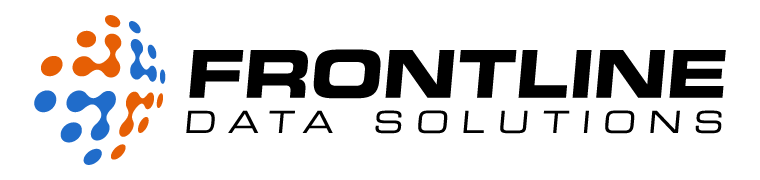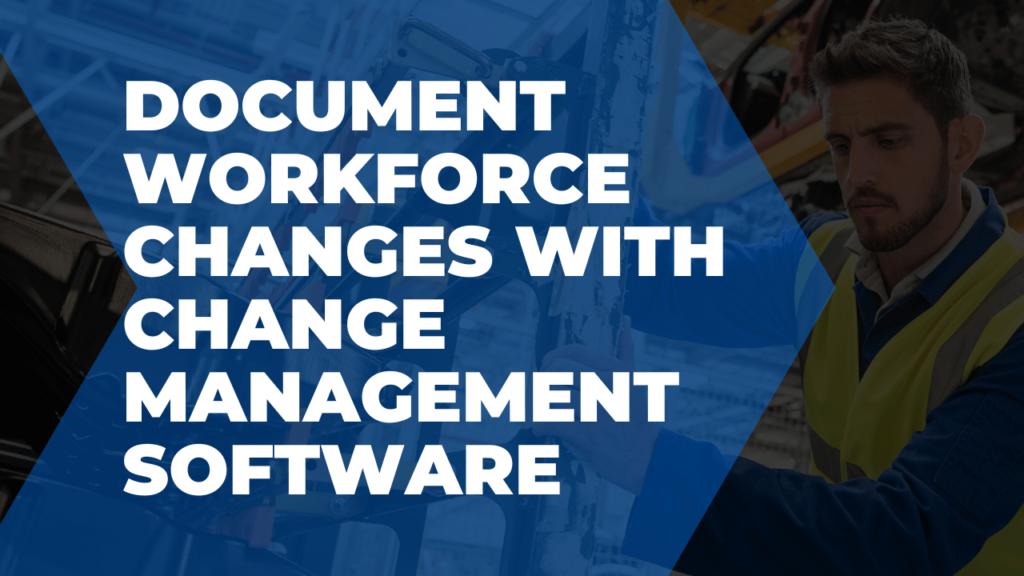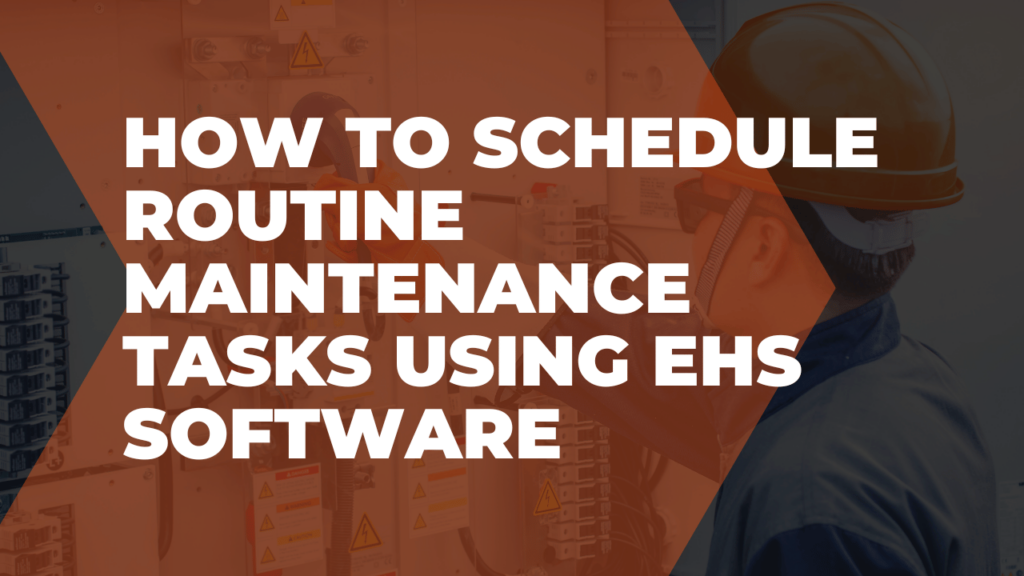Log safety training activities with ease using Frontline LMS.
Users can see their training assignments from the LMS dashboard. Once they select a course, they can launch it in the media player.
Then, they can complete the content by clicking through the slides and answering any questions that come up.
When your employees complete their training, you’ll be able to see it in the reports tab.
From there, you can quickly select any of the standard or custom reports you’ve built, to see all the training activities at your site.
Keep track of information like the learner’s name, course, title, result, and date completed.
With these reports, you can maintain full visibility over training compliance and create a safer, more productive workplace for everyone.
To learn more about recording near misses with EHS software or Frontline products, head to our product videos page!