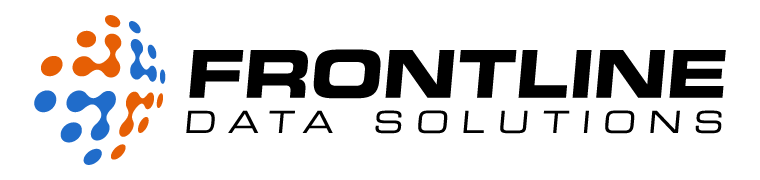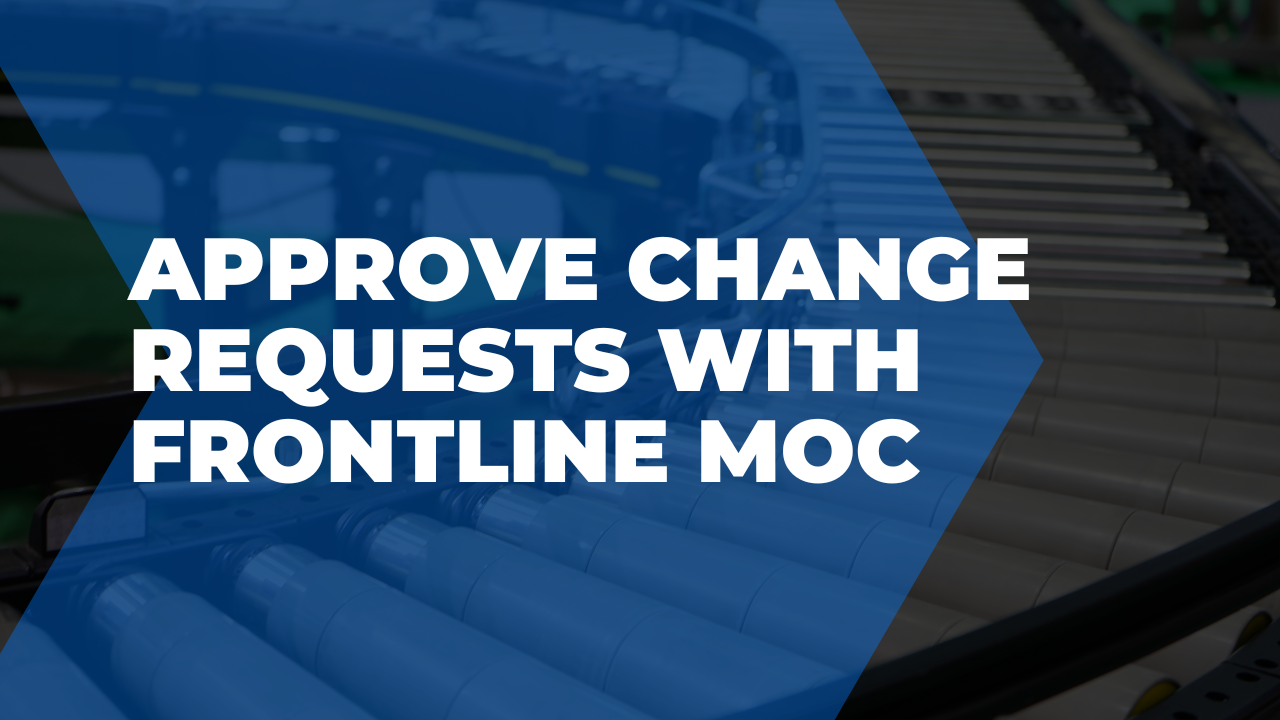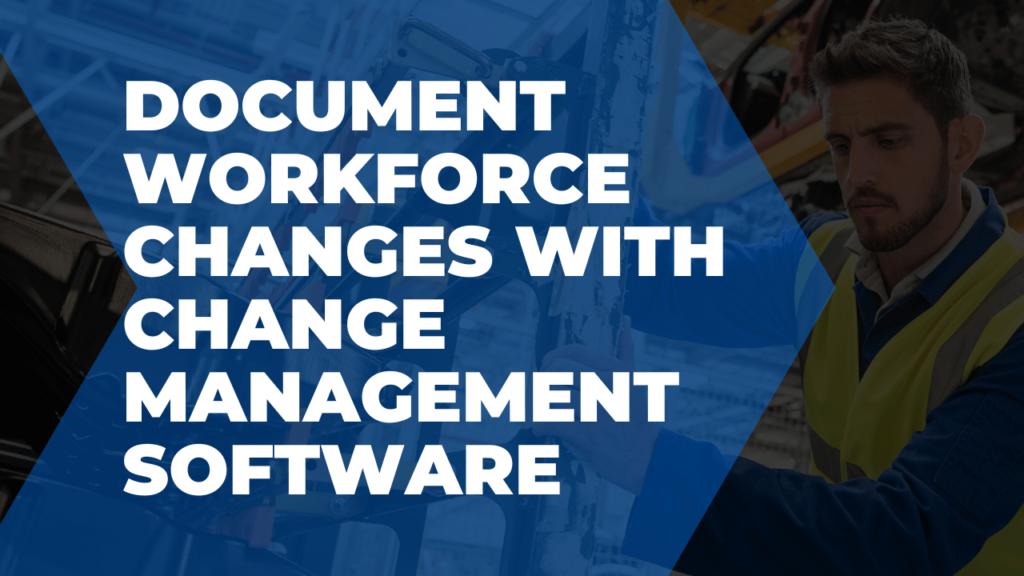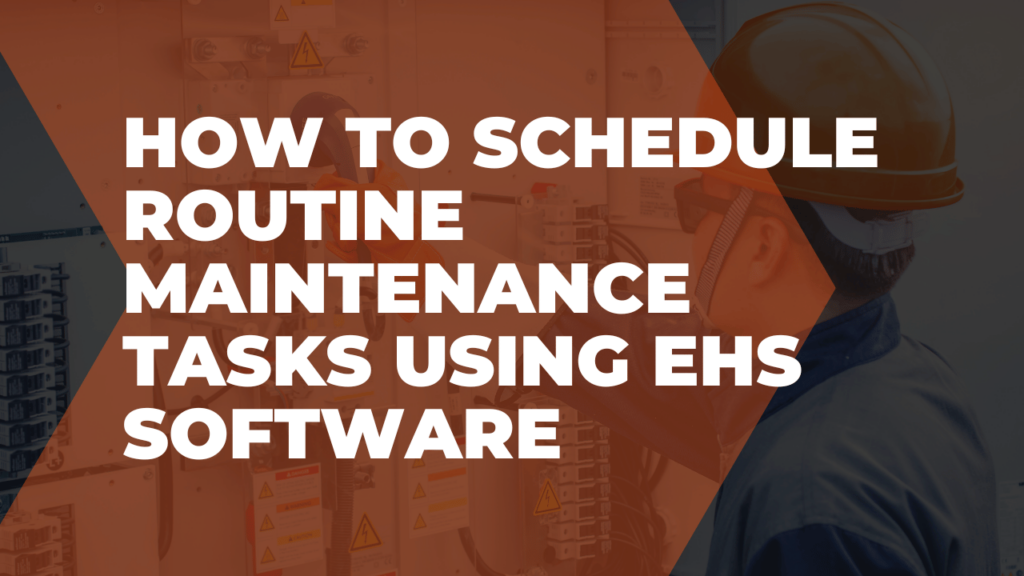Approve change requests in seconds with Frontline MOC.
Before you make any approvals, we highly recommend reviewing the summary details.
Check to make sure you understand the request, so you can properly evaluate whether to move forward with it.
If everything looks good, enter any comments you may have and hit the submit button to approve the request.
Once you do that, the request will automatically move on to the next stage of the change management process and you can keep moving forward together as a team.
To learn more about Frontline products, head to our product videos page!