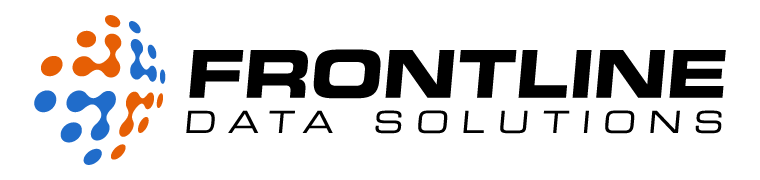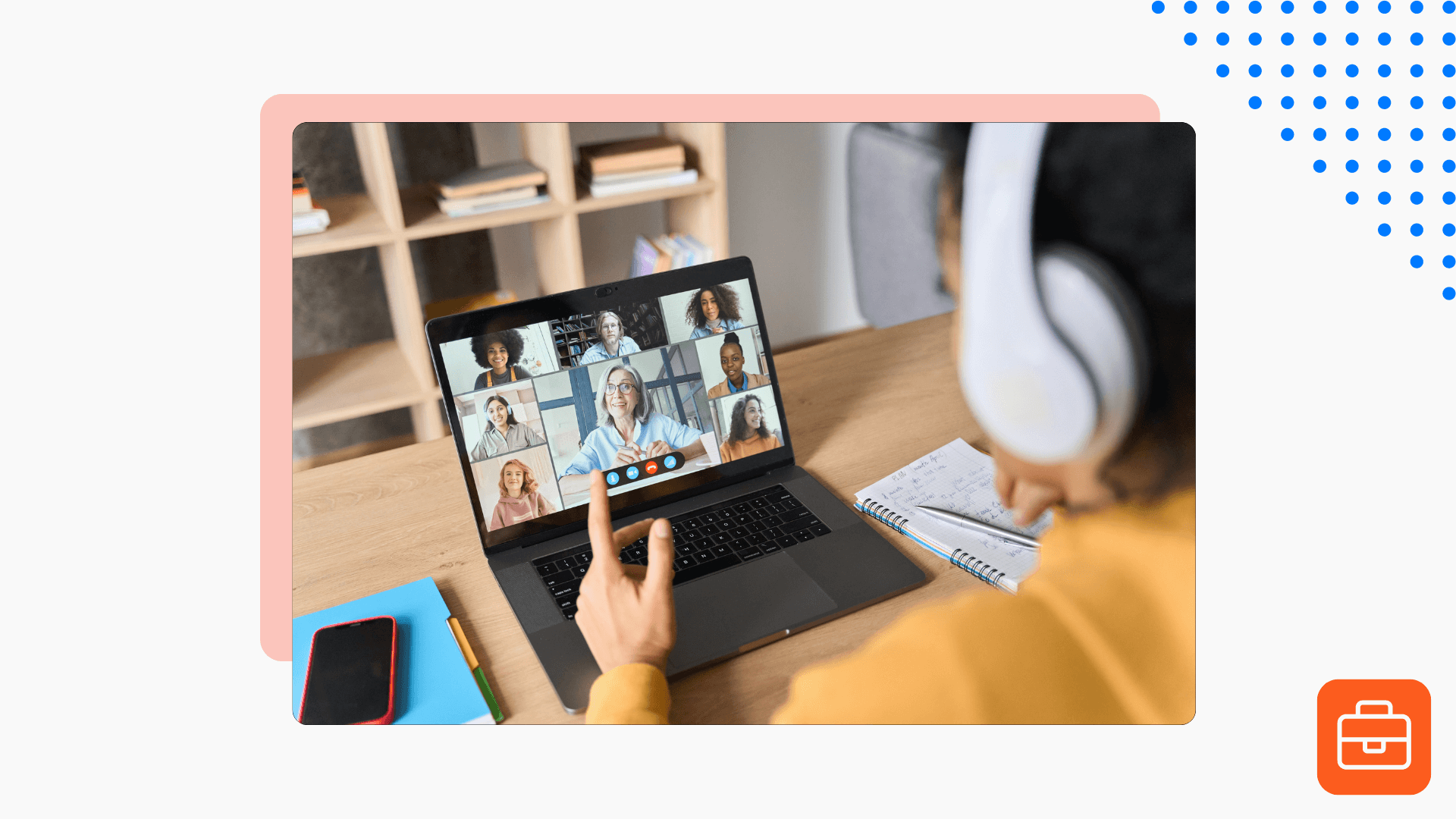Sitting through a software demo isn’t the most fun thing in the world. But coming prepared to ask questions, share your pain points, and dive deeper into the product, will make the meeting more productive and efficient. Get ready for a software demo by following these best practices so you can get more out of the experience.
Know what you want
Sometimes, you might book a software demo just to explore what’s available in the market. But it’s best to show up to a demo with a clear idea of what you want. This is because sales representatives may have a hard time figuring out which system, tools, or features to show you if they don’t what you’re looking for.
Here are some questions to answer for yourself before you attend a demo:
- What problem is your team currently facing?
- Which processes are the most time-consuming or difficult to manage?
- Where are the gaps in your analytics or data?
If there are specific regulatory requirements you need to meet, share those with the sales rep. Sharing your pain points up front will make for a more productive meeting.
Research the product
I’ve found that software demos go a lot slower when the potential client hasn’t researched the product at all. To save yourself and the sales rep some time, do research before you join the call. Here are some things to look at:
- Company’s blog
- Product pages
- Webinars
- Product videos or tutorials
You might even consider asking if the software vendor can send you any sales materials ahead of time. The benefit of doing this research is that it will help you come up with more product-specific questions. Make note of features or details that either interest or concern you. That way, you can get a definitive answer and make the best call possible.
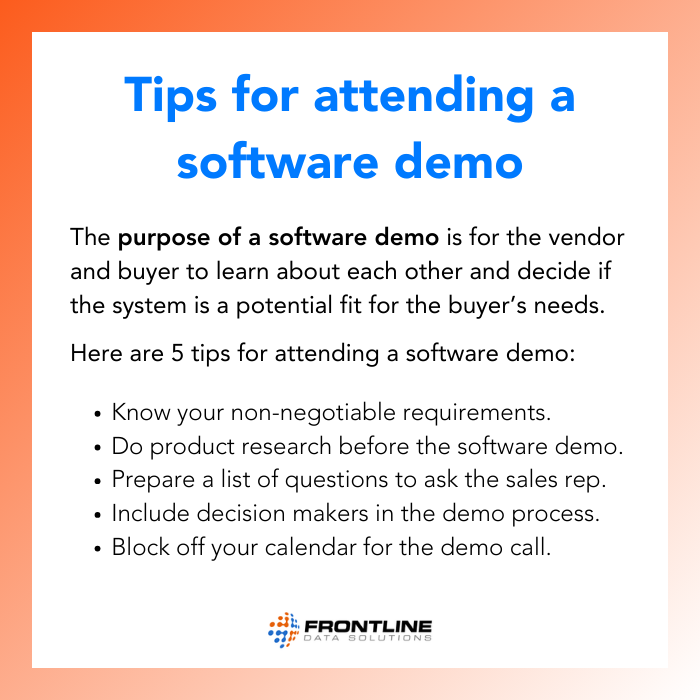
Prepare a question list
You can think of a software demo as a two-sided interview. The provider will be evaluating your company and determining whether the product is a good fit. You should be doing the same thing, and the best way to do this is to have a list of questions ready.
Your list should cover topics like:
- Software features
- Customer support
- Pricing and contract terms
- Data management
[Check out our post on questions to ask during a software demo for tons of ideas!]
Having a list ready will ensure you gather all the information you need to make an informed decision. Plus, it may come in handy if demos give you anxiety or you have important people missing from the call. Make sure you write down the answers during the call so you can refer to them later.
Include decision makers
One thing that can slow down the demo process is not having all the decision makers on the call. Include the leader or leaders whose team will be using the software. If they don’t like what they see, you don’t have to spend more time pursuing that specific vendor.
If you work in a big company, it might not be plausible to have the final decision maker on the first demo call. But if you continue speaking with a potential provider, then you’ll want to involve everyone whose opinion will impact the outcome.
The last thing you want is to find a provider you like, do all the leg work to get a request for proposal drafted, and then get shot down by the person with purchasing power. Avoid this by connecting your team with the sales rep as early as possible.
Block off your calendar
When you plan to attend a demo, make sure to block off your schedule. Give yourself a buffer both before and after the booked time so you can troubleshoot technical difficulties and avoid feeling rushed.
I’d also recommend communicating with the sales representative ahead of time to let them know specifically what you’re looking for and what you want to see. This can help them prepare a more customized demo and make it easier for you to decide whether you want to move forward.
The purpose of a software demo is to learn more about the vendor and their product, so you can decide whether they’re a good fit. By doing preliminary research, asking questions, and involving decision makers, you can speed up the software buying process and implement a solution sooner rather than later.